Automated Purchasing Process
|
Additional Information Introduction Forecasting Recalc Forecast/Purch Criteria/Lead Time Converting Planned POs to Live |
Purchasing Criteria
In order for Enterprise to suggest appropriate Purchase Order quantities, parameters by which Enterprise operates must be established. This set of Purchasing Criteria is calculated (or manually maintained) in order that the automated purchasing process can effectively identify:
- When a PO should be issued
- The quantity of Product to be purchased
The automated purchasing process in Enterprise uses the Purchasing Criteria parameters to calculate the following values for each Product:
- Safety Stock/Minimum – Minimum stock levels
- ROP – Re-Order Point
- LP – Line Point
- ROQ – Re-Order Quantity
- Maximum – Maximum stock levels
We’ll start off with an example:
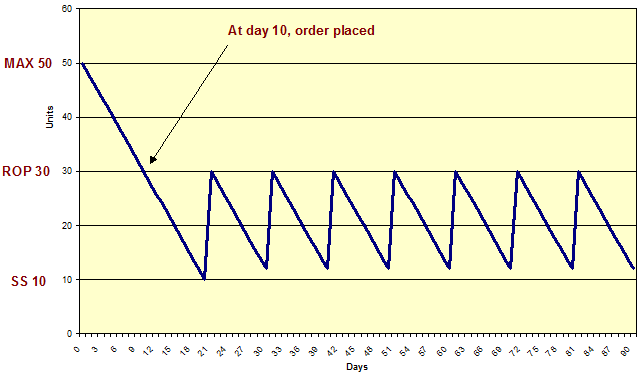
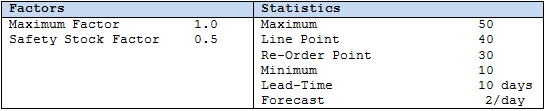
- Key concept: Lead-Times Worth - We will be talking about how much stock we need to cover a ‘lead times worth’. One Lead-Times Worth of stock is equal to the Forecast quantity in days multiplied by the Lead-Time. Following our example, one Lead-Times Worth is 2 x 10 = 20. (10 days worth of stock).
Lead-Times Worth = Forecast quantity(in days) X Lead-Time
- Safety Stock/Minimum – a level of inventory available to cover unanticipated demand or delivery delays. In this example, the Safety Stock Factor is set to 0.50 or 50%. This means that our Safety Stock level will be one half of one ‘Lead-Times Worth’. Following our example, our Safety Stock Level or Minimum is 10 units.
Safety Stock = (Forecast in days X Lead-Time) X Safety Stock Factor
OR
Safety Stock = Lead-Times Worth X Safety Stock Factor
- Re-Order Point (ROP) – the inventory level that triggers an Order if a Supplier is reviewed on an “as required” basis. The ROP is the Safety Stock Level plus one Lead-Times Worth. In this example, the Safety Stock is 10 units and the Lead-Times Worth is 20 units, so our ROP is 30 units.
ROP = Safety Stock + (Forecast in days X Lead-Time)
OR
ROP = Safety Stock + Lead-Times Worth
- Line Point
– the inventory level that triggers an Order if a Supplier is set up for the ‘Review Cycle’ method (defined in PO11). The line point inventory level is greater than the Order Point (ROP) level by an amount of anticipated usage during the review cycle.
Line Point = ROP + (Forecast in days X Review Cycle Days)
- Maximum – a target quantity to be used in calculating the order quantity. The on-hand quantity should always be less than this calculated quantity. This is calculated as the Re-Order Point plus one ‘Lead-Times Worth’ multiplied by the Maximum Factor (see below). In this example, the ROP is 30 units, the ‘Lead-Times Worth’ is 20 and the Maximum Factor is 1, therefore the Maximum is 50 units. You will only hit your maximum stock levels if you sell no Product after placing an order.
Maximum = ROP + (Forecast in days X Lead-Time) X Maximum Factor
OR
Maximum = ROP + Lead-Times Worth X Maximum Factor
- Re-Order Quantity – When using the Order Up To Maximum method, the Re-Order Quantity is the maximum less the Re-Order Point. In our example, Maximum is 50 units and our ROP is 30 units. As a result, our Order Quantity is 20 units.
Order Quantity = Maximum – ROP
- Maximum Factor – the Maximum Factor represents the number of Lead-Times Worth you want to purchase when you put in your Purchase Order. The inverse of this is how frequently do you want to buy: the more frequently you purchase stock, the less you need to purchase, and the more you purchase, the less frequently you need to order. Below are two charts that display a Max Factor of 1 and a Max Factor of 2:
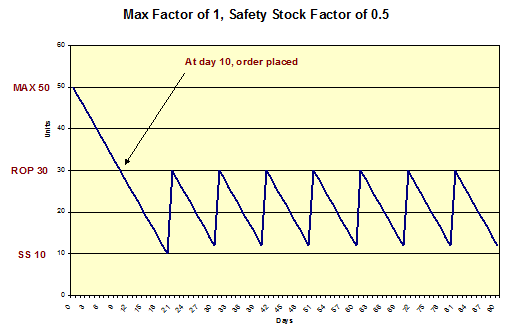
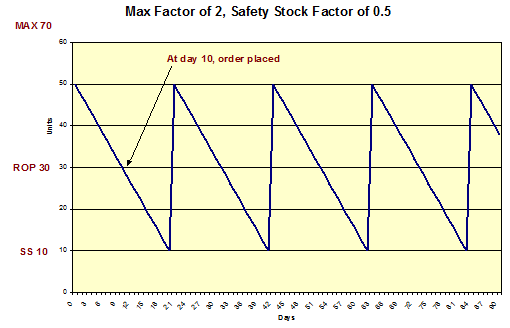
- The Maximum Factor has been doubled from a factor of 1 to a factor of 2. The result of this increase is that Purchase Orders will be larger and less frequent. The company will keep more inventory on hand, thereby incurring more holding costs, but reducing ordering, receiving and material handling effort.
For more information on the Automated Purchasing Process, please see the following topics:
